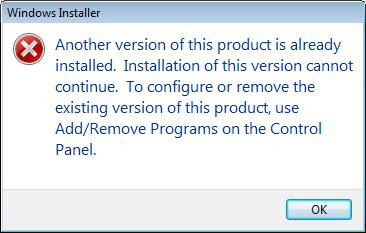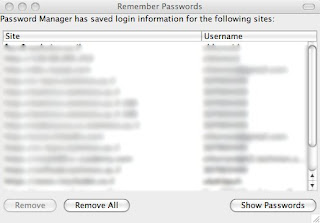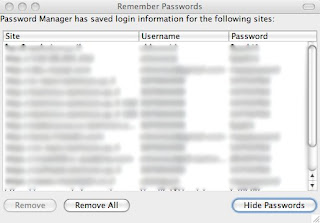The answer? GROUP_CONCAT of course. This could have been easy. Alas, they were working with SQL Server 2005, which does not have such a function.
Now, all of the above isn’t exactly news – there are tons of articles and blog posts about it on the web. Some give you the code for special UDFs and some give you solutions that use cursors. A 3 year old post by Xaprb suggests using local variables.
I suggest a different approach based on a “hack” which utilizes the new xml functions in SQL Server 2005 to concatenate the values in a column.
It goes like this:
SELECT my_column AS [text()]
FROM my_table
FOR XML PATH('')First intuitive version:
SELECT table_name,
LEFT(column_names,LEN(column_names) - 1) AS column_names
FROM (SELECT table_name,
(SELECT column_name + ',' AS [text()]
FROM information_schema.columns AS internal
WHERE internal.table_name = table_names.table_name
FOR xml PATH ('')
) AS column_names
FROM (SELECT table_name
FROM information_schema.columns
GROUP BY table_name) AS table_names) AS pre_trimmed;SELECT table_name,
LEFT(column_names,LEN(column_names) - 1) AS column_names
FROM information_schema.columns AS extern
CROSS APPLY (SELECT column_name + ','
FROM information_schema.columns AS intern
WHERE extern.table_name = intern.table_name
FOR XML PATH('')
) pre_trimmed (column_names)
GROUP BY table_name,column_names;I hope this saves someone several hours of work :)