I've tried to install a newer version of the MySQL Connector .NET, namely 5.2.3 instead of the old 5.1.3 I had installed.
When trying to install 5.2.3, I got this error message:
Apparently the connector does not support upgrades from 5.1.x to 5.2.x. We should just remove the old one.
Here lies the problem: when I tried removing the old 5.1.3, I got a weird error
Anyway, to make a long story short, nothing I did to remove the 5.1.3 gracefully worked. I tried using the old .MSI file, tried reinstalling, changing the install configuration, editing registry keys... I also tried using msizap.exe. Nothing worked.
The solution was to use this tool from Microsoft - called "Windows Installer CleanUp Utility". It's supposed to be a wrapper for msizap, but it did the job, while msizap did not.
Regardless of MySQL, this is a good tool to be familiar with. It removed 3 other entries in my "Programs and Features" list that refused to leave by themselves.
Update: I've had to solve this problem a few more times since posting. As it seems, this "Windows Installer CleanUp Utility" is basically a wrapper for msizap, so it probably used some other parameters that made it work. In addition, I've encountered a time where none of the tools worked, but a registry "Seek & Destroy" for "MySQL Connector" did the job. Go figure...
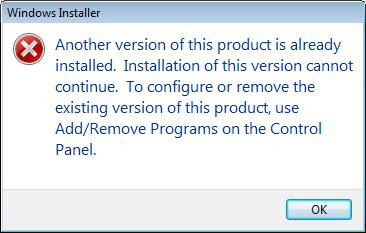

Thanks, I had this problem a while ago - I just gave up and continued with 5.1.3 for the time being, waiting for someone to solve it for me.
ReplyDeleteHi Shlomo,
ReplyDeleteI saw your post through MySQL.com
I also used the Cleanup Utility, and it worked. It removed it from my list of "Programs". However, when I tried to install the connector again (tried with same and newer version)...it still failed.
After you ran Cleanup, did you try installing a new Connector?
Josh
yeah, it really worked in my case..try windows cleanup utility..it really helps u to uninstall any software on windows platform.
ReplyDeleteI'm trying to upgrade from 6.5.5 to 6.8.3, nothing I've done didn't helped, including using the cleanup utility or manually deleting any keys from registry that has any relation to MySQL Connector.
ReplyDeleteI just keep getting the same error: MySQL Connector Net 6.8.3 Setup Wizard ended prematurely.
Still searching a way to install it, probably it already have no any connection to the old version, since it's not prompting to uninstall any older version of mysql connector.